ragavi-gains¶
To be used for gain table visualisation.
Currently, gain tables supported for visualisation by ragavi-gains are :
- Flux calibration (F tables)
- Bandpass calibration (B tables)
- Delay calibration (K tables)
- Gain calibration (G tables)
- D-Jones Leakage tables (D tables)
- Pol-cal tables (Kcross, Xf, Df)
Mandatory argument is --table.
If a field name is not specified to ragavi-vis all the fields will be plotted by default. This is the same for correlations and spectral windows.
It is possible to place multiple gain table plots of different [or same] types into a single HTML document using ragavi This can be done by specifying the table names as a space separate list as below
$ragavi-gains --table table/one/name table/two/name table/three/name table/four/name --fields 0
This will yield an output HTML file, with plots in the order
| –table | field | gain |
|---|---|---|
| table1 | 0 | B |
| table2 | 0 | G |
| table3 | 0 | D |
| table4 | 0 | F |
Note
- At least a single field, spectral window and correlation must be selected in order for plots to show up.
- While antenna data can be made visible through clicking its corresponding legend, this behaviour is not linked to the field, SPW, correlation selection checkboxes. Therefore, clicking the legend for a specific antenna will make data from all fields, SPWs and correlation for that antenna visible. As a workaround, data points can be identified using tooltip information
- Unless all the available fields, SPWs and correlations have not been selected, the antenna legends will appear greyed-out. This is because a single legend is attached to multiple data for each of the available categories. Therefore, clicking on legends without meeting the preceeding condition may lead to some awkward results (a toggling effect).
By default, ragavi-gains automatically determines an appropriate x-axis for a given input table. This behaviour can be changed by specifying the -x/xaxis argument.
Use in Jupyter Notebooks¶
To use ragavi-gains in a notebook environment, run in a notebook cell
from ragavi.ragavi import plot_table
#specifying function arguments
args = dict(mytabs=[], cmap='viridis', doplot='ri', corr=1, ant='1,2,3,9,10')
#inline plotting will be done
plot_table(**args)
Generating Static (Non-Interactive) Images¶
It is possible to generate png, ps, pdf, svg with ragavi-gains via two methods. The first method involves generating the HTML format first and then using the save tool found in the toolbar to download the plots. This method requires minimal effort although it may be a necessary redundancy to achieve the static image goal.
The second method involves supplying the --plotname argument, including
the desired file extension. For example, --plotname test.png. If only
this argument is supplied, then only a single static plot is generated. In
case of multiple tables, multiple static files will be generated. However,
in case one wants both static and interactive plots, both --htmlname and
--plotnamemust be supplied.
By default, ragavi uses the canvas image backend for interactive plots, due to performance issues associated with SVG image backend as stated in the Bokeh docs.
The default plots generated are always in HTML format.
Warning
If the gain tables supplied contain more than 30,000 points, interactive plots become extremely large and barely interactive (and unresponsive).
In an attempt to overcome this, ragavi-gains generates static plots,
in addition to interactive plots, in this case. It is advisable to
avoid opening the large (upto hundreds of MBs) HTML as they may cause the browser to hang. Instead, inspect the static plot first and then make an interactive plot containing the antenna / field / corr etc. of your interest by using the selection arguments provided.
Help¶
The full help output for ragavi-gains is:
usage: ragavi-gains [options] <value>
A Radio Astronomy Gains and Visibility Inspector
optional arguments:
-h, --help show this help message and exit
-v, --version show program's version number and exit
Required arguments:
-t [ ...], --table [ ...]
Table(s) to plot. Multiple tables can be specified as a space separated list
Data Selection:
-a , --ant Plot only a specific antenna, or comma-separated list
of antennas. Defaults to all.
-c , --corr Correlation index to plot. Can be a single integer or
comma separated integers e.g '0,2'. Defaults to all.
--ddid SPECTRAL_WINDOW_ID or ddid number. Defaults to all
-f [ ...], --field [ ...]
Field ID(s) / NAME(s) to plot. Can be specified as
"0", "0,2,4", "0~3" (inclusive range), "0:3"
(exclusive range), "3:" (from 3 to last) or using a
field name or comma separated field names. Defaults to
all
--t0 Minimum time to plot [in seconds]. Defaults to full
range]
--t1 Maximum time to plot [in seconds]. Defaults to full
range
--taql TAQL where clause
Plot settings:
--cmap Bokeh or Colorcet colour map to use for antennas. List
of available colour maps can be found at: https://docs
.bokeh.org/en/latest/docs/reference/palettes.html or
https://colorcet.holoviz.org/user_guide/index.html .
Defaults to coolwarm
-d , --doplot Plot complex values as amplitude & phase (ap) or real
and imaginary (ri) or both (all). Defaults to ap.
--debug Enable debug messages
-g [ [ ...]], --gaintype [ [ ...]]
Type of table(s) to be plotted. Can be specified as a
single character e.g. "B" if a single table has been
provided or space separated list e.g B D G if multiple
tables have been specified. Valid choices are B D G K
& F
-kx , --k-xaxis Choose the x-xaxis for the K table. Valid choices are:
time or antenna. Defaults to time.
-lf , --logfile The name of resulting log file (with preferred
extension) If no file extension is provided, a '.log'
extension is appended. The default log file name is
ragavi.log
-o , --htmlname Name of the resulting HTML file. The '.html' prefix
will be appended automatically.
-p , --plotname Static image name. The suffix of this name determines
the type of plot. If foo.png, the output will be PNG,
else if foo.svg, the output will be of the SVG format.
Examples¶
This subsection demonstrates the kind of plots that are generated
Interactive plots¶
Command:
ragavi-gains --table test.B0 --doplot ap --htmlname test
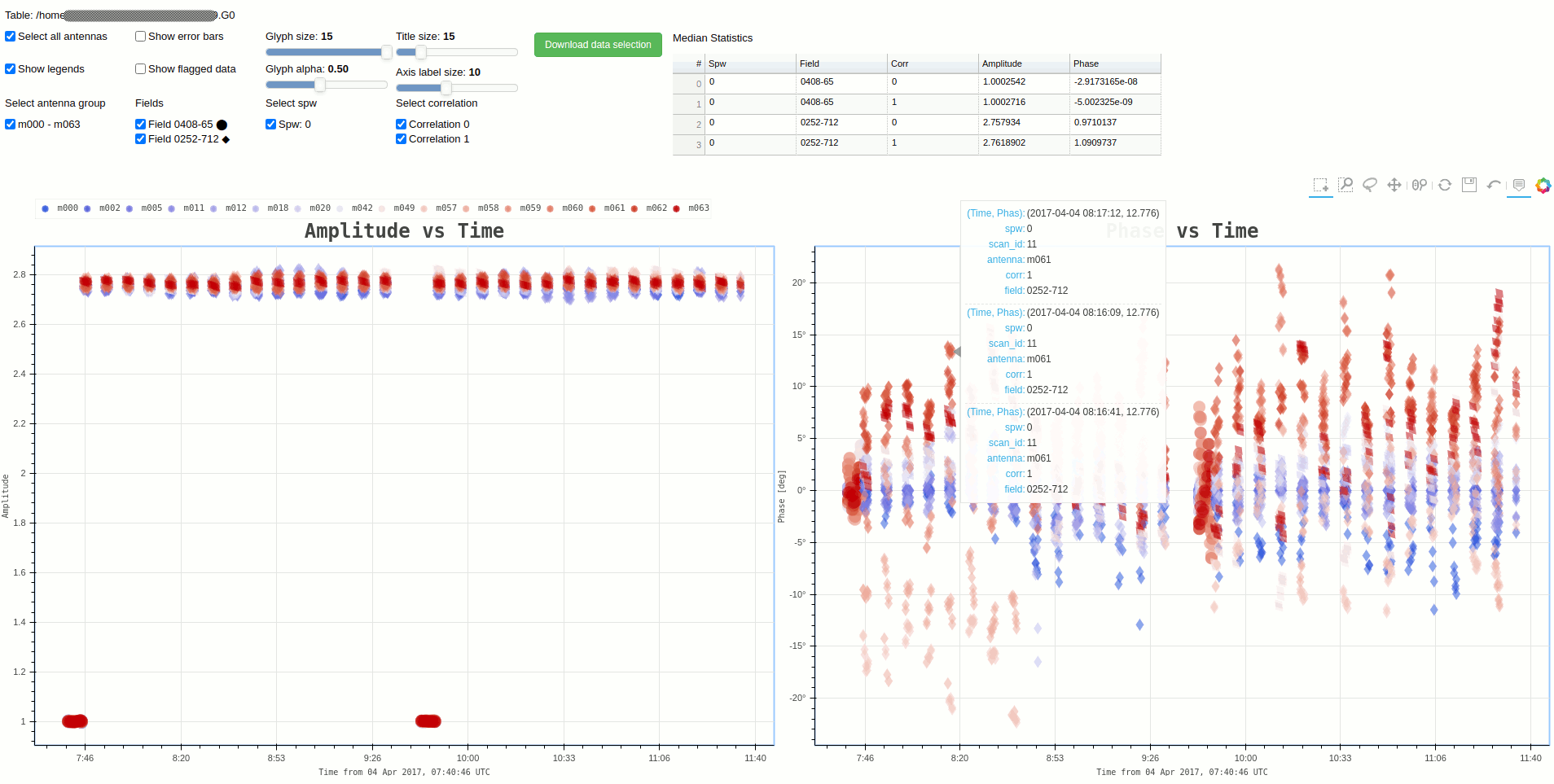
Command:
ragavi-gains --table test.B0 --doplot all --htmlname test
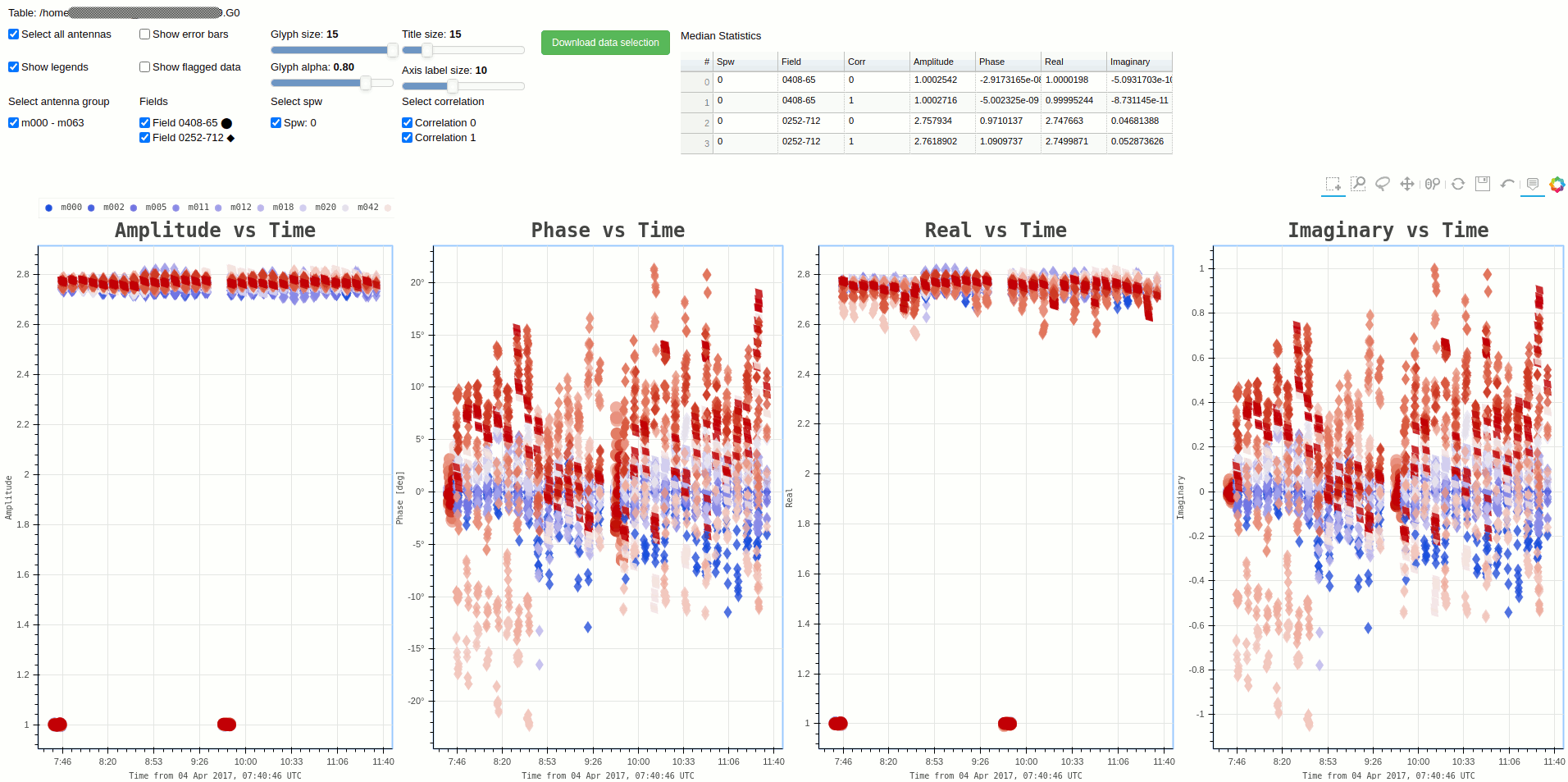
Static plots¶
Command:
ragavi-gains --table test.B0 --doplot ap --plotname test.png
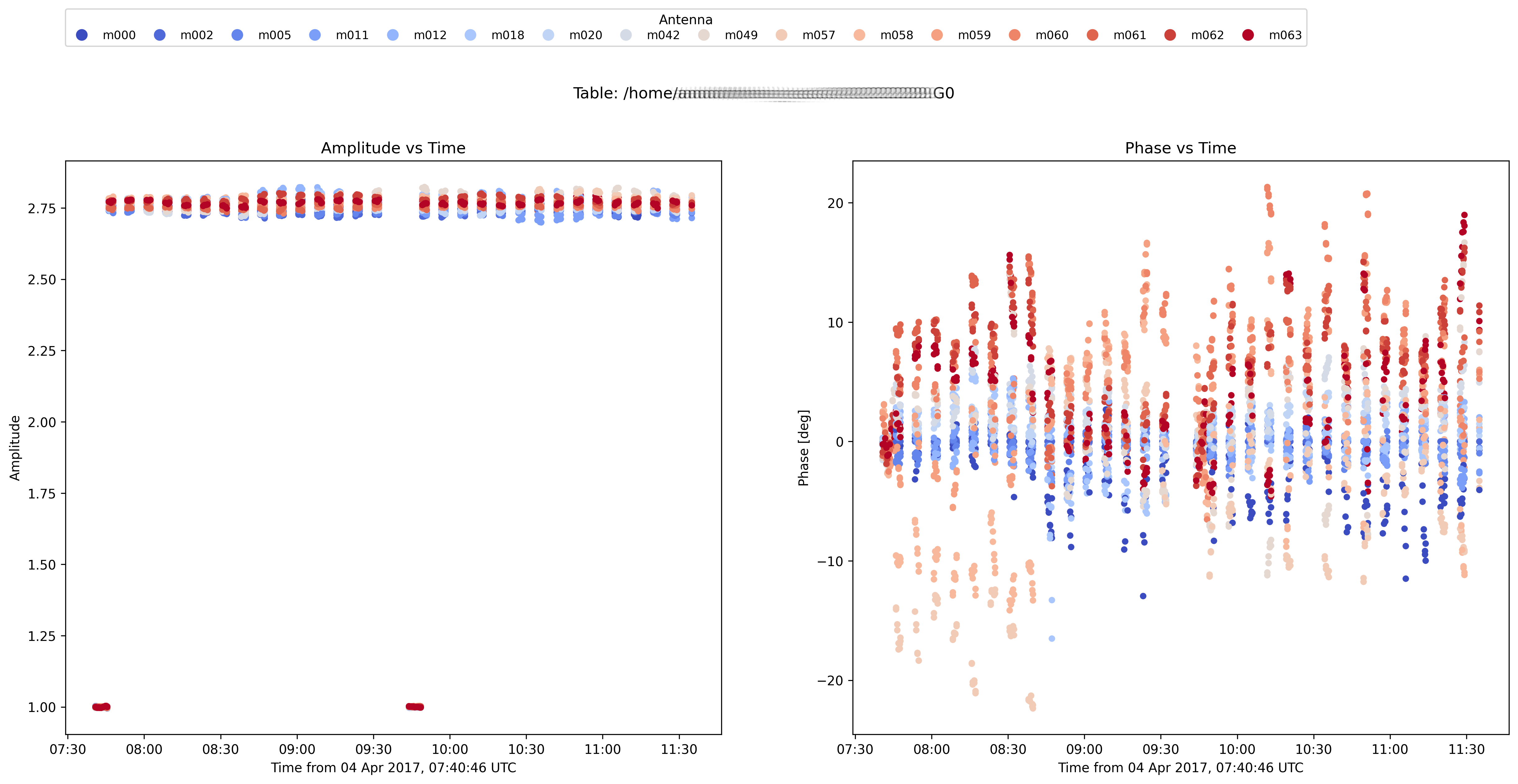
Command:
ragavi-gains --table test.B0 --doplot all --plotname test.png
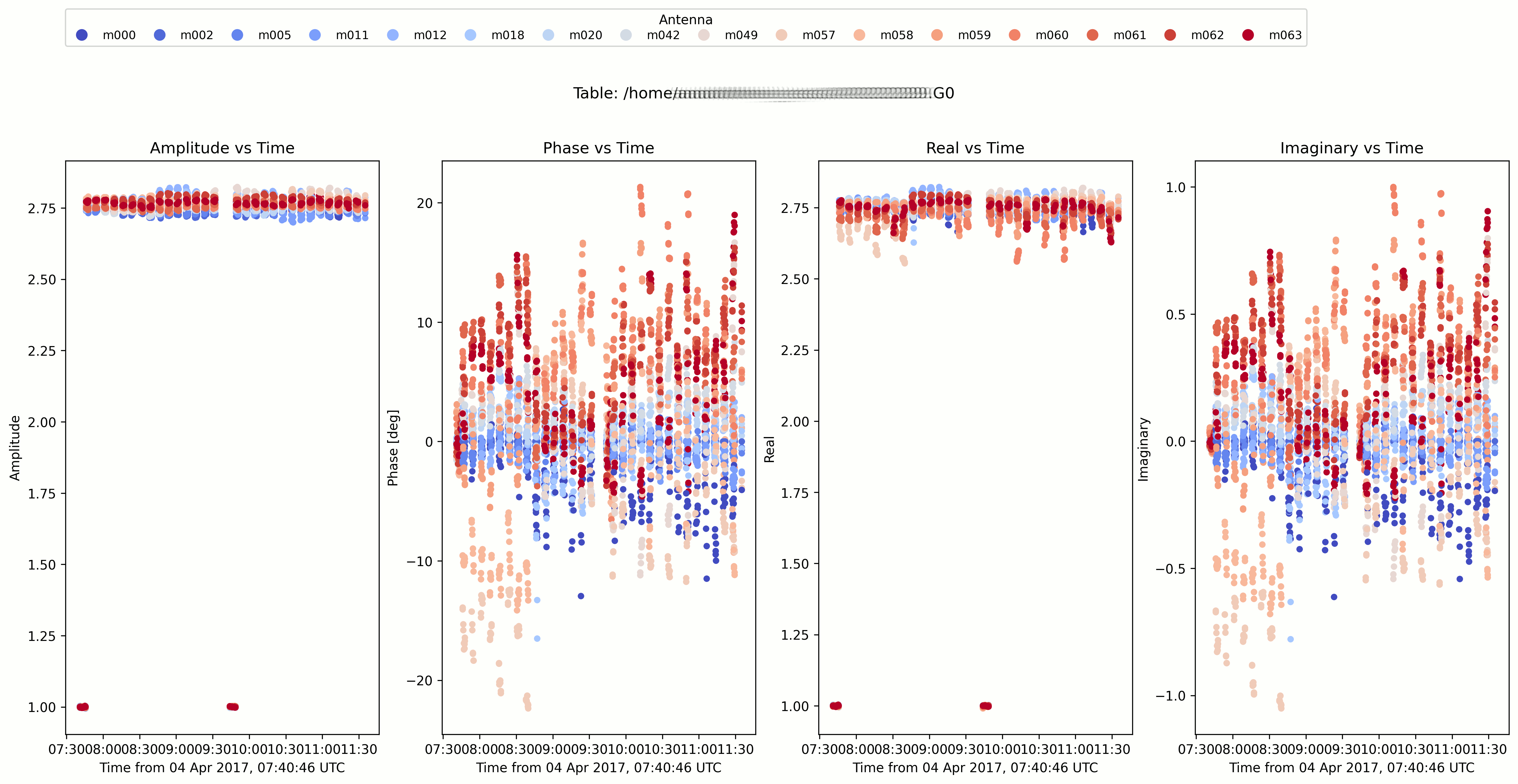
Jupyter Notebook function¶
-
ragavi.ragavi.plot_table(**kwargs)¶ Plot gain tables within Jupyter notebooks. Parameter names correspond to the long names of each argument (i.e those with –) from the ragavi-vis command line help
Parameters: - table (
strorlist) – The table (list of tables) to be plotted. - ant (
str, optional) – Plot only specific antennas, or comma-separated list of antennas. - corr (
int, optional) – Correlation index to plot. Can be a single integer or comma separated integers e.g “0,2”. Defaults to all. - cmap (str, optional) – Matplotlib colour map to use for antennas. Default is coolwarm
- ddid (
int) – SPECTRAL_WINDOW_ID or ddid number. Defaults to all - doplot (
str, optional) – Plot complex values as amp and phase (ap) or real and imag (ri). Default is “ap”. - field (
str, optional) – Field ID(s) / NAME(s) to plot. Can be specified as “0”, “0,2,4”, “0~3” (inclusive range), “0:3” (exclusive range), “3:” (from 3 to last) or using a field name or comma separated field names. Defaults to all. - k-xaxis (
str) – Choose the x-xaxis for the K table. Valid choices are: time or antenna. Defaults to time. - taql (
str, optional) – TAQL where clause - t0 (
int, optional) – Minimum time [in seconds] to plot. Default is full range - t1 (
int, optional) – Maximum time [in seconds] to plot. Default is full range
- table (